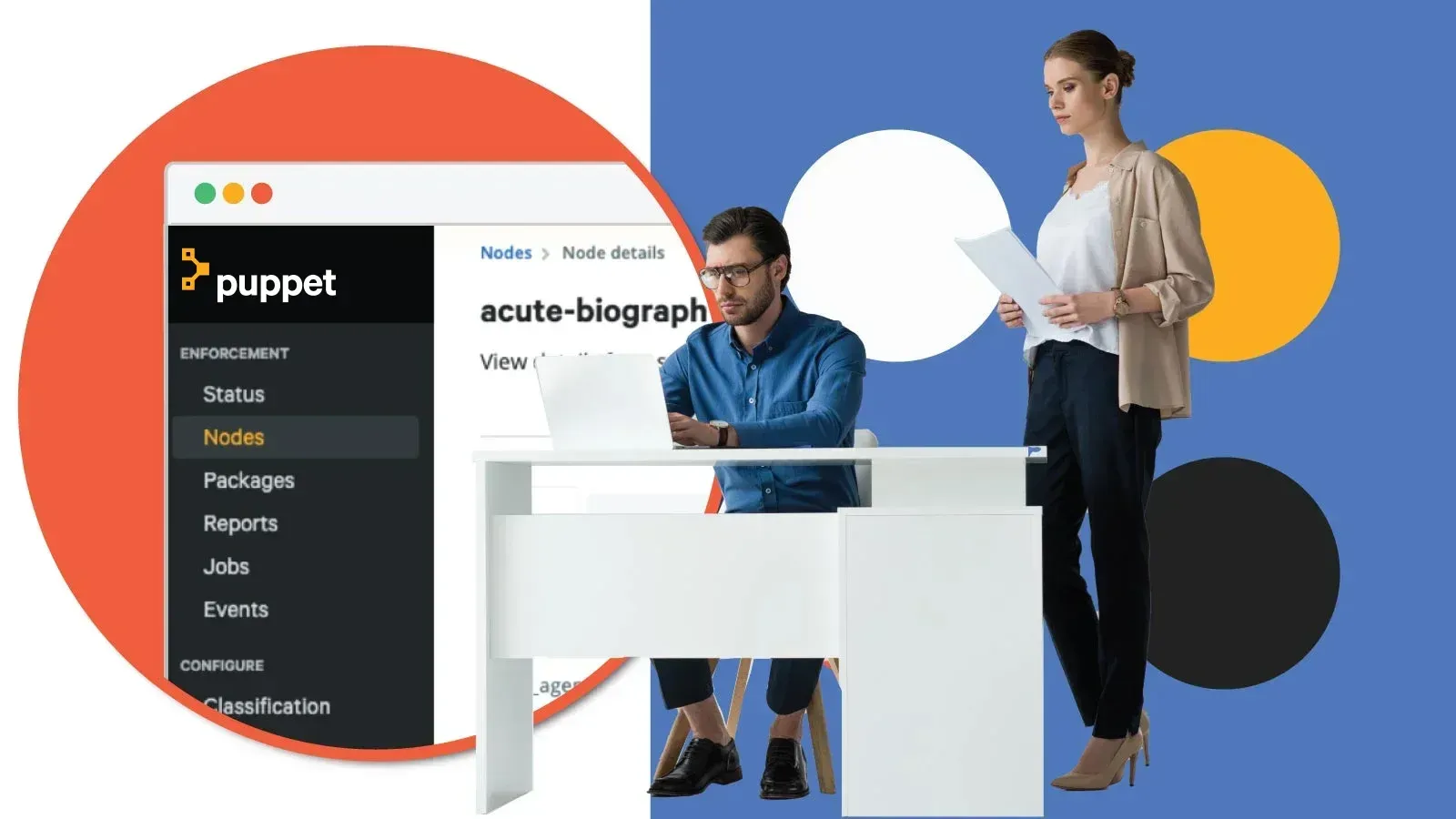Puppet
Infrastructure and IT automation that scales with your organization with professional support, modules, and extensions to make managing complex workflows easier.
Don’t work for your infrastructure. Make your infrastructure work for you.
Puppet knows that in order for businesses to succeed, IT operations teams can’t fail – and Puppet won’t fail IT operations teams.
Infrastructure
as Code
Patch Management
Compliance Enforcement
Reporting & Change Management
How we can support your Puppet journey:
1.
Request a free consultation so we can understand your infrastructure and use case
2.
We will set up a quick demo to review functionalities and user interface, and discuss any technical questions.
3.
You can also request an in-depth 90-min technical overview
4.
We will happily support your organization to install the trial environment.
Download a Free Trial & Get Our Installation Support for Free
Run Puppet Enterprise on 10 nodes anywhere for free – no commitment or time limit.
Our in-house, English - and Hungarian-speaking DevOps engineers are happy to support with the installation. Free of charge.
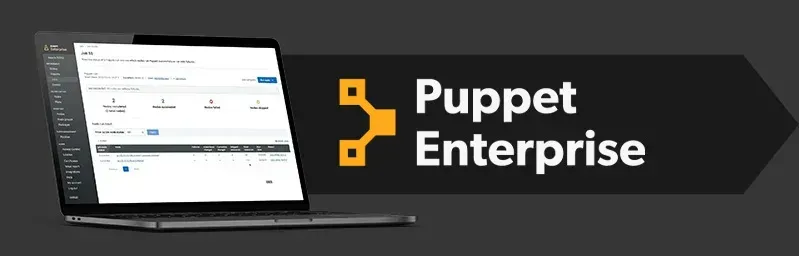
Why Puppet
Puppet vs. Ansible: Understanding Desired State & Task-Based Automation
The flexibility and free availability of task-based automation makes it a tempting option. Ansible playbooks or Puppet plans can orchestrate tasks for a wide variety of on-premises and cloud infrastructure operations.
However, maintaining desired state in heterogeneous operating systems and middleware environments with thousands of systems can quickly become tedious and complex. Operators end up expending more effort maintaining automation tools rather than system state – with no significant savings.
With Puppet, just a few lines of desired state code can do the work of tens or even hundreds of lines of playbook commands and logic. Puppet is designed to keep systems in desired state, reliably and securely, without any additional effort. That means your security teams, as well as auditors, clearly see configuration policies and how they’re enforced.